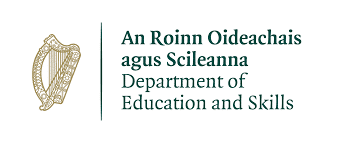Learner FAQs and Privacy Notice: Online Teaching and Learning
Due to the current pandemic, Carlow College, St Patrick’s (Carlow College) is delivering teaching online, and learners may use online systems for communication and group work both inside and outside the class environment. This document deals with some Data Protection and privacy considerations of online teaching and learning. It answers learner FAQs and provides information on arrangements that are in place to comply with Data Protection laws.In general, learners are not permitted to record classes from their computer or other device unless they have advance written permission from the lecturer. This is because recordings may be personal data and this has to be controlled by Carlow College to protect the rights of learners and staff.
A very small number of learners are permitted to record classes (audio only) with a Livescribe pen. This is a reasonable accommodation due to a learning difference or disability. This arrangement is also in place for in-person classes. These learners are subject to the Recording of Lectures, Tutorials and Other Teaching Sessions Policy, which contains provisions to protect learner and staff data.
Please note that recording class without permission is considered to be an infringement of the Carlow College Learner Code of Conduct. If an infringement is found to have occurred, the learner will be issued with a written warning. If the recording persists, disciplinary action will be taken in accordance with the Learner Code of Conduct and Disciplinary Policy.
Lecturers may choose to deliver classes by different means, including synchronous (live) classes or pre-recorded PowerPoint presentations with voiceover. Lecturers have the option to record live classes and make them available for viewing later, although this is not commonly done. Synchronous classes are important for learner engagement, and to ensure that learners have the opportunity to engage both with their lecturers and classmates.
Some classes are recorded and made available to learners on Microsoft Teams or via the module Moodle page. This is to enable absent learners to access the class, and to permit learners who were in attendance to re-visit the class if they so wish.
Parts of recordings may be personal data. This includes your name and image, and contributions that you make to the class.
Special category personal data is data that reveals racial or ethnic origin, political opinions, religious or philosophical beliefs, trade union membership, sex life or sexual orientation, health data (includes learning differences or disabilities), genetic data and biometric data for the purpose of identifying a person. If a discussion may involve the sharing of such data, the lecturer will stop recording.
Learners are requested to be mindful of information about themselves and others that they share.
Each time the College processes personal data it must identify a legal basis, as outlined in the General Data Protection Regulation (GDPR), which permits it to do so. In general, this is ‘legitimate interests’ as recording classes is of benefit to learners and the College. If a recording forms a necessary part of your programme e.g. an assessment, then the recording is used on the basis of the learner’s contract with the College. Contract is the legal basis for many types of data that the College collects and uses about learners as the College needs the data to deliver its academic programmes.
Where the College permits learners with learning differences or disabilities to create recordings, this is done under the College’s obligations under disability legislation.
The lecturer will notify learners at the beginning of a class if it is being recorded. A red circle on the screen indicates that recording is in progress. Lecturers do not have to seek permission to record classes but will notify learners when recording starts and stops.
They may be. Lecturers may stop recording at intervals to permit learners to contribute or ask questions without being recorded. The chat function is open to learners. Messages posted in the chat function are also saved.
Please contact the lecturer as soon as possible in the first instance, but you may also contact the Data Protection Officer if your concern relates to a Data Protection issue.
Carlow College values learner contributions to classes, particularly during these unprecedented times when in-person classes may not be possible. However, learners may mute their microphone and turn off their webcam if they prefer not to be recorded.
Lecturers may be working from a College-owned or personal device, but they will work from College-owned devices where possible. Staff use of data is covered by data security guidelines.
Recordings are made within Microsoft Teams and may be shared on that platform or Moodle, which are both systems provided by the College. The College has contracts in place with third-party service providers to protect data stored within systems.
Recordings are available to relevant staff and learners only. They are not normally shared with external parties except where required or permitted by law or court order.
Where recordings are downloadable from any platform, learners may use them in connection with their current programme of study only, and for no other purpose. Learners are not permitted to share, publish or edit recordings in any way, or make derivatives of them.
Learners must delete any class recording in their possession by the end of the academic year in question at the latest. The College may retain recordings for a period up to the remainder of the academic year.
Learners are provided with technologies for a number of reasons, including to communicate with each other and staff. Learners should at all times be respectful and sensitive to other people. This includes that:
- Recordings (e.g. video assessments, meetings) should only be made with the agreement of all involved, and used and shared only in agreed ways. Learners should agree a retention timeframe for recordings which include other people.
- Screenshots showing people’s images, names or contributions are not to be shared, including on social media.
- Be mindful of how content e.g. chat messages and emails may be perceived by others. Take care that the tone of content is polite, respectful and in accordance with College Policies. Offensive material should not be posted.
- Carlow College does not actively monitor content, but it may be brought to the attention of the College. Anyone who is aware of abusive content or behaviour should bring it to the attention of the College.
- Content may be used by Carlow College for investigations under relevant Policies, including the Learner Code of Conduct and Disciplinary Policy.
Breakout rooms may be used during class for group work. Please note the following:
- Breakout rooms are not recorded by staff. If a class is being recorded, the lecturer will stop recording before starting breakout rooms.
- Learners are not to record breakout rooms.
- Breakout rooms have a separate ‘chat’ to that of the main meeting (class). Breakout room chat and files / notes that are shared in the breakout rooms are available to all participants of the particular breakout room and the meeting organiser (lecturer).
- It is possible to share files / notes / whiteboards created in the breakout room with the main meeting (class). This function may be used to share feedback from breakout rooms with the larger class.
- Learners are not otherwise to share breakout room chat or files with other people, and should use such material only in connection with their programme of studies.
- The meeting organiser (lecturer) and other learners may join breakout rooms at any time without forewarning. Lecturers may wish to check in with breakout room participants.
- Latecomers can be assigned to breakout rooms and learners can be re-assigned between breakout rooms.
- When sharing your screen, be aware of what others can see e.g. open documents; email notifications; calendar events.
- Be aware of who has access to content that you post, such as chat messages.
- Familiarise yourself with privacy settings and Microsoft’s Privacy Policy. Apps available through Office 365 have their own terms of use and privacy settings, so ensure that you are happy with them before proceeding.
When learners use Moodle, the system generates certain data e.g. details of log-ins. The College uses this and other data to check that learners are successfully engaging with their studies, and to improve and support the learning experience and learner success. Other data that is used includes records of attendance and assignment submissions. If data indicates that learners are missing classes or assignment deadlines, we may be in touch to check that everything is okay or to ask if you need extra help. This contact may be made with learners by one or more of the following staff: Programme Director, Academic Advisor or Learner Information and Retention Officer. While data provides useful indicators, it does not define any person. Any learner who is experiencing difficulties is encouraged to contact the relevant College support service.
Such use of data is often called ‘learner analytics’ and it is commonly done by third-level colleges. Carlow College is currently preparing guidelines explaining learner analytics and they will be made available shortly.
All individuals have the following Data Protection rights, however, some are subject to exemptions:
|
|
The Learner Privacy Notice provides further information about how Carlow College processes learner data. The current document is supplementary to the Learner Privacy Notice.
Contact us
If you have queries about this Privacy Notice or wish to make a data protection request, please contact:
Bernie Deasy
Data Protection Officer
Email: dataprotection@carlowcollege.ie
Telephone: 059-9153200
How to make a complaint
If you are unhappy with the way in which your personal data has been processed, you are encouraged to contact us in the first instance. You have the right to complain to the Data Protection Commission:
Data Protection Commission,
Canal House,
Station Road,
Portarlington,
Co. Laois.
Email: info@dataprotection.ie
Telephone: +353 (0761) 104800; LoCall number 1890 25 22 31
Updates
This document may be updated periodically.